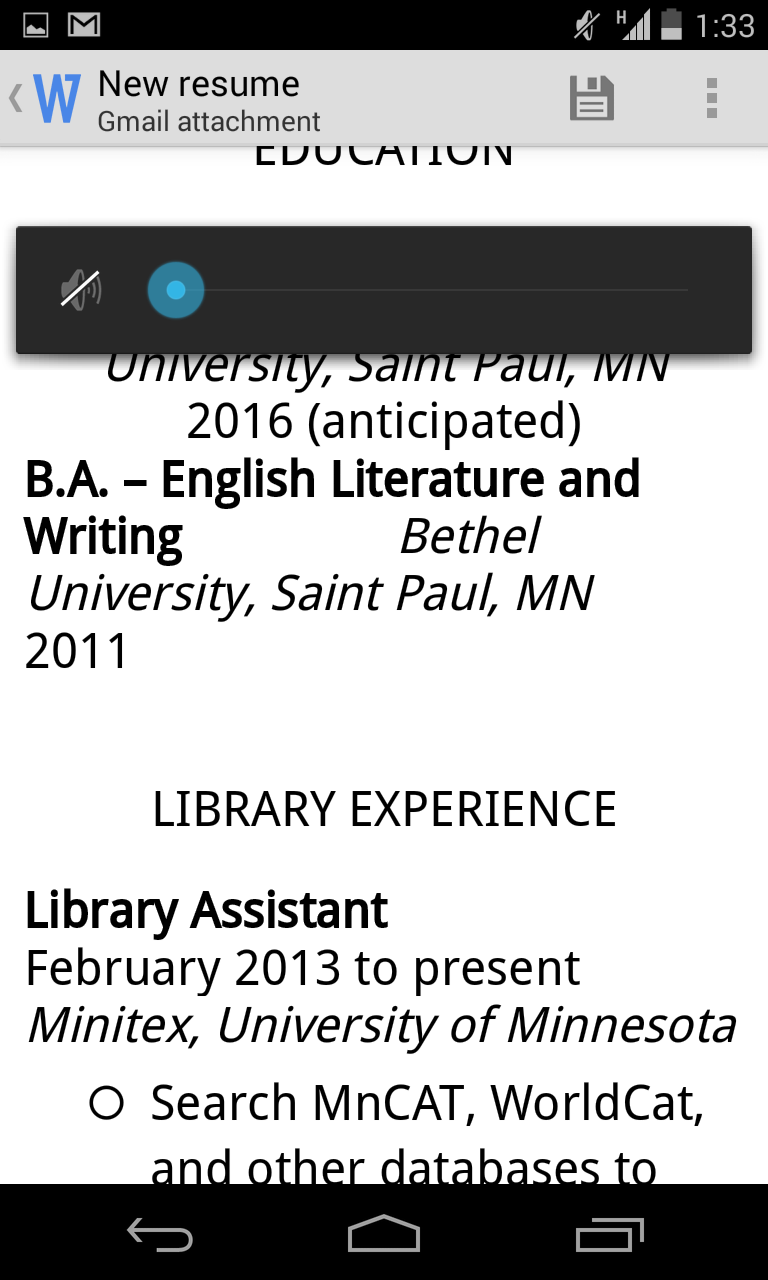I decided to take Information Literacy Instruction for a couple reasons: I'm interested in academic librarianship, several professors told me it would be a good class to take, it's only offered every few years. I thought it would be a good class that would teach me how to teach--since many librarians are often thrown in to teaching roles with little to no training. Other than that, I didn't really know what to expect from this course. Below are a few bullet points of some of my main takeaways.
1. Collaboration. - Ugh, I cringe just writing the word. Not because I don't enjoy working with other people, but because that word is such a buzz word in the library field--"Libraries need to collaborate or Die," I think the Director of Minitex once said. In this course I learned not only how to collaborate on a small scale (through group presentations and working with different personality types) but how collaboration works at the instruction librarian level.
When I interviewed and observed three librarians from Bethel University, I was surprised to learn how much involvement the professor has in how the lesson goes. In some cases, it's almost like the librarians are a need filler for the professor--"they need this and this and this, done in this way, and don't go into this because they won't understand and it will take up too much time." In some ways, this isn't very fair, in others, it's a way to serve the community you're a part of. This class has opened my eyes to these relationships I will be forming in the future, and has made me think deeply about the balance between asserting oneself and serving.
2. One-shots are hard. You would think I would have already known this, given that, like, everybody talks about this in the library world. But for some reason, I didn't believe them. Or, at least, I didn't believe that they would be heard for me. Because I'm that proud. And because I'm brief! I write good, short papers. I get to the point and don't ramble. (Wow, I apparently am sort of full of myself, now that I think about it.).
Two assignments for this class taught me just how hard it is to stuff lots of information into a short amount of time--the tutorial and the teaching demo. The teaching demo in a lot of ways was a lot more flexible--you could just say, "this would normally be a 50 minute presentation..." but what if, in real life, you truly only got 20 minutes, for one session? On top of that, in order to be a good librarian, you need to talk less and let them explore more, yet half of them have no idea what ILL is. Is it worth it to take class time to teach them how to make an ILL account?
3. I can talk the talk. This last takeaway is a little bit different but still quite important to me. Because of this class, I've learned a lot of techniques and lingo that I can bring up when talking to coworkers or colleagues at conferences. Because of our extensive work on ACRL, I participated in Bethel's group work on the November ACRL revisions. Since being a reference librarian is my current career goal, it is great to already be a part of these conversations and to have teaching practice and tutorial practice to show and talk about.
Those were my three main takeaways! I really feel as though this class has prepared me to be a instruction librarian. I really enjoyed the Booth book and may actually purchase it (Have been checking it out from the library).
Thanks for a great semester!











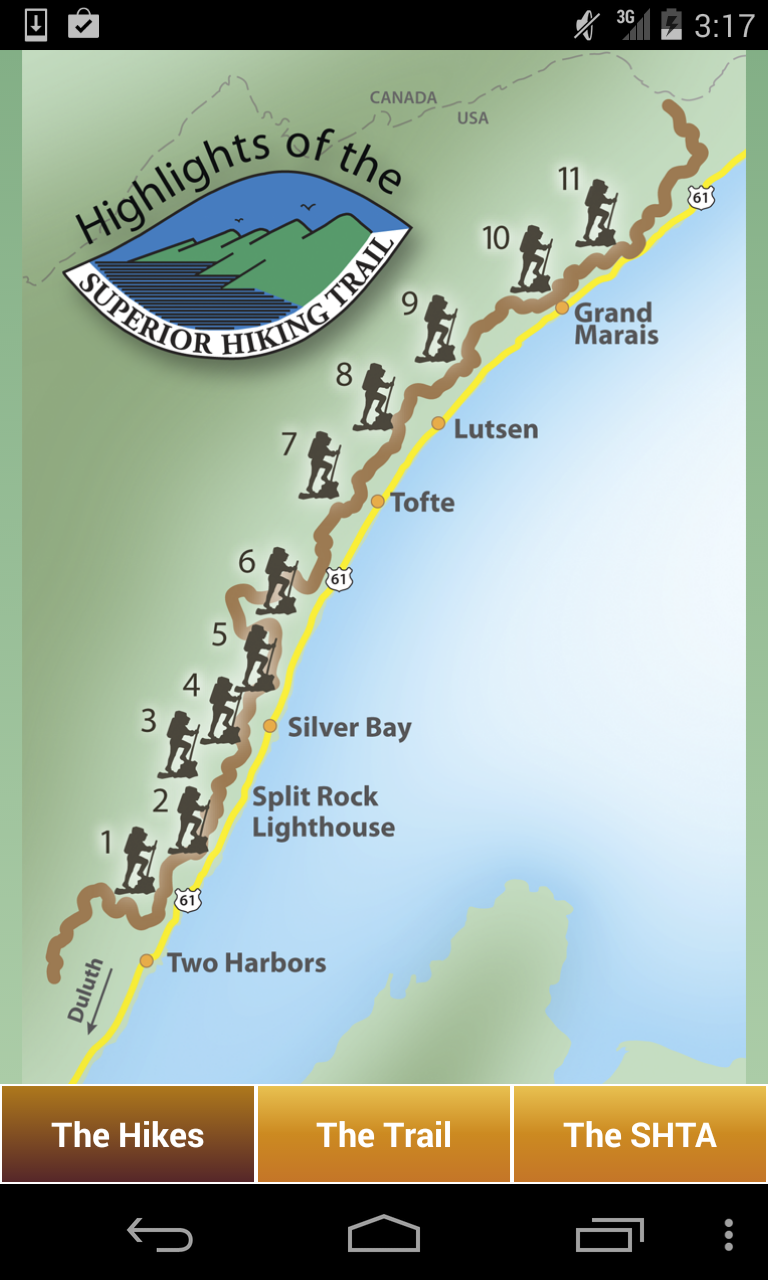






_1394422929903.png)