CloudOn
One of the huge benefits of CloudOn is that it will load the document with all the formatting displaying properly--just as though you've opened the document in Word. Your document will not be Googlified. (Scroll down to the QuickOffice app to see how this document would load in QuickOffice--Google's product). So if you're opening something and want it to look the way you want it to look, then I would definitely use CloudOn.
One of the HUGE negatives is the app is super slow. Downloading a document makes me feel like I have dial-up, and the scrolling is super glitchy. The editing tools weren't very intuitive for me, but I didn't use them that much.
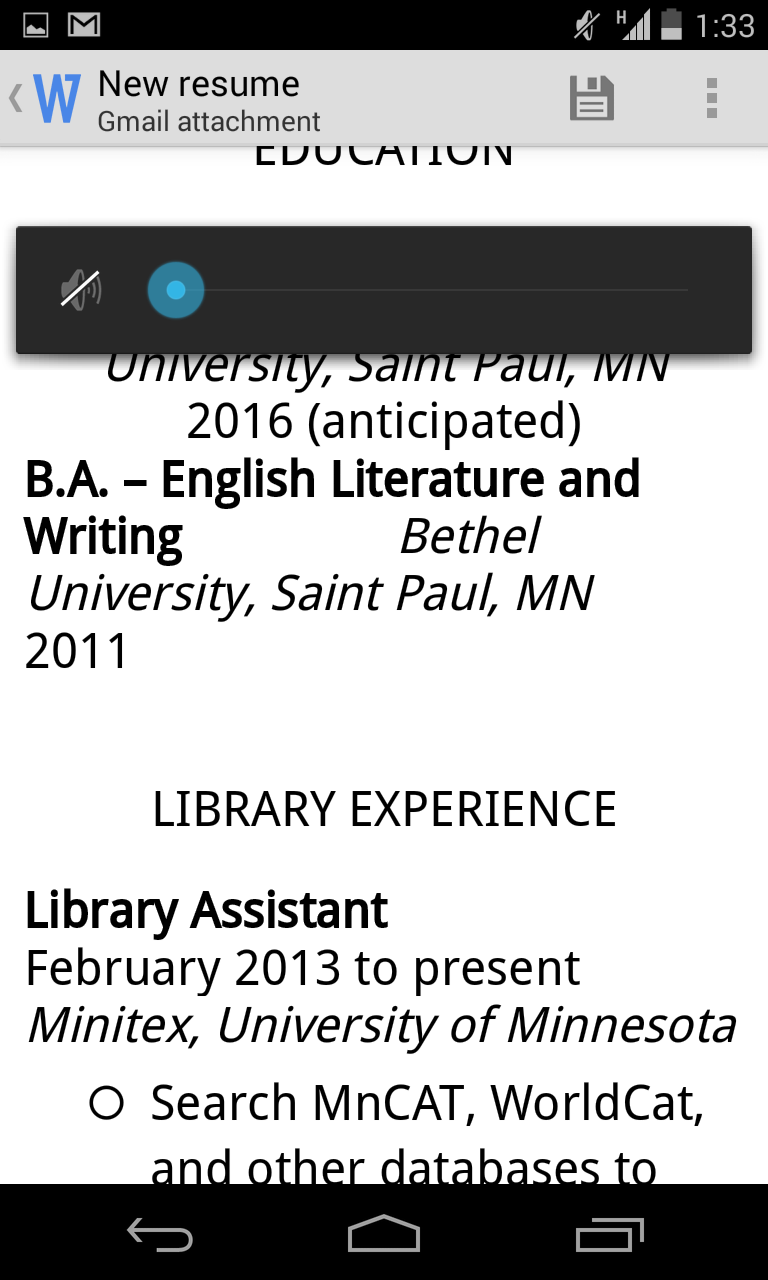 QuickOffice
QuickOfficeQuickOffice is Google's product for opening docs on your phone--if you have an Android you probably have it on your phone already. And, because it's Google, it's super fast, slick, intuitive, and shiny. I use QuickOffice for just about all the documents I open.
THE ONLY PROBLEM is the formatting. Look at what QuickOffice did to my resume! So lame.
My conclusion? Download both. If you need to open a fancy document that you just want to look at, you can use CloudOn. For everything else, there's QuickOffice.

No comments:
Post a Comment